| The C++Course provides a general introduction to programming in C++. It is based on A.B. Downey's book, How to Think Like a Computer Scientist. Click here for details. |
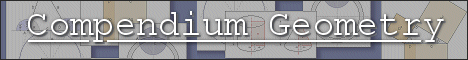
|

Home  Variables and Types Variables and Types  More Output More Output |
||






|
||
More Output
As I mentioned in the last chapter, you can put as many statements as you want in main. For example, to output more than one line: #include <iostream.h>// main: generate some simple output void main () { cout << "Hello, world." << endl; // output one line cout << "How are you?" << endl; // output another }
The phrases that appear in quotation marks are called strings, because they are made up of a sequence (string) of letters. Actually, strings can contain any combination of letters, numbers, punctuation marks, and other special characters. Often it is useful to display the output from multiple output statements all on one line. You can do this by leaving out the first endl: void main (){ cout << "Goodbye, "; cout << "cruel world!" << endl; } In this case the output appears on a single line as Goodbye, cruel world!. Notice that there is a space between the word "Goodbye," and the second quotation mark. This space appears in the output, so it affects the behavior of the program. Spaces that appear outside of quotation marks generally do not affect the behavior of the program. For example, I could have written: void main (){ cout<<"Goodbye, "; cout<<"cruel world!"<<endl; } This program would compile and run just as well as the original. The breaks at the ends of lines (newlines) do not affect the program's behavior either, so I could have written: void main(){cout<<"Goodbye, ";cout<<"cruel world!"<<endl;}That would work, too, although you have probably noticed that the program is getting harder and harder to read. Newlines and spaces are useful for organizing your program visually, making it easier to read the program and locate syntax errors.
|
||
Home  Variables and Types Variables and Types  More Output More Output |
||
Last Update: 2005-12-05

