| Linux Know-How provides a collection of introductory texts on often needed Linux skills. |
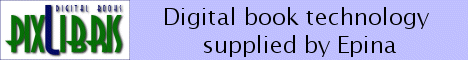
|

Home  Bash Guide for Beginners Bash Guide for Beginners  Bash and Bash scripts Bash and Bash scripts  Advantages of the Bourne Again Shell Advantages of the Bourne Again Shell  Interactive shells Interactive shells |
||
| See also: Comparison of Shells, Bash startup files, The restricted shell | ||






|
||
|
Interactive shellsWhat is an interactive shell?An interactive shell generally reads from, and writes to, a user's terminal: input and output are connected to a terminal. Bash interactive behavior is started when the bash command is called upon without non-option arguments, except when the option is a string to read from or when the shell is invoked to read from standard input, which allows for positional parameters to be set (see Chapter 3 ). Is this shell interactive?Test by looking at the content of the special parameter -, it contains an 'i' when the shell is interactive:
In non-interactive shells, the prompt, PS1, is unset. Interactive shell behaviorDifferences in interactive mode:
More information:
|
||
Home  Bash Guide for Beginners Bash Guide for Beginners  Bash and Bash scripts Bash and Bash scripts  Advantages of the Bourne Again Shell Advantages of the Bourne Again Shell  Interactive shells Interactive shells |
||
Last Update: 2010-12-16

