| Linux Know-How provides a collection of introductory texts on often needed Linux skills. |
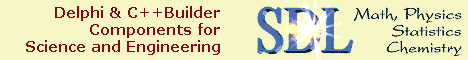
|

Home  Bash Guide for Beginners Bash Guide for Beginners  Bash and Bash scripts Bash and Bash scripts  Developing good scripts Developing good scripts  Example init script Example init script |
|||
| See also: Example Bash script | |||






|
|||
|
Example Init Script
The tasks to be executed upon starting a service or stopping it are listed in the startup scripts. It is one of the system administrator's tasks to configure init, so that services are started and stopped at the correct moment. When confronted with this task, you need a good understanding of the startup and shutdown procedures on your system. We therefore advise that you read the man pages for init and inittab before starting on your own initialization scripts. Here is a very simple example, that will play a sound upon starting and stopping your machine:
The case statement often used in this kind of script is described in here.
|
|||
Home  Bash Guide for Beginners Bash Guide for Beginners  Bash and Bash scripts Bash and Bash scripts  Developing good scripts Developing good scripts  Example init script Example init script |
|||
Last Update: 2010-12-16

