Special Parameters
The shell treats several parameters specially. These parameters may only be referenced; assignment to them is not allowed.
Table 3-3. Special bash variables | Character | Definition |
|---|
| $* | Expands to the positional parameters, starting from one. When the expansion occurs within double quotes, it expands to a single word with the value of each parameter separated by the first character of the IFS special variable. | | $@ | Expands to the positional parameters, starting from one. When the expansion occurs within double quotes, each parameter expands to a separate word. | | $# | Expands to the number of positional parameters in decimal. | | $? | Expands to the exit status of the most recently executed foreground pipeline. | | $- | A hyphen expands to the current option flags as specified upon invocation, by the set built-in command, or those set by the shell itself (such as the -i). | | $$ | Expands to the process ID of the shell. | | $! | Expands to the process ID of the most recently executed background (asynchronous) command. | | $0 | Expands to the name of the shell or shell script. | | $_ | The underscore variable is set at shell startup and contains the absolute file name of the shell or script being executed as passed in the argument list. Subsequently, it expands to the last argument to the previous command, after expansion. It is also set to the full pathname of each command executed and placed in the environment exported to that command. When checking mail, this parameter holds the name of the mail file.
|
The positional parameters are the words following the name of a shell script. They are put into the variables $1, $2, $3 and so on. As long as needed, variables are added to an internal array. $# holds the total number of parameters, as is demonstrated with this simple script: #!/bin/bash
# positional.sh
# This script reads 3 positional parameters and prints them out.
POSPAR1="$1"
POSPAR2="$2"
POSPAR3="$3"
echo "$1 is the first positional parameter, \$1."
echo "$2 is the second positional parameter, \$2."
echo "$3 is the third positional parameter, \$3."
echo
echo "The total number of positional parameters is $#."
|
Upon execution one could give any numbers of arguments: franky ~> positional.sh one two three four five
one is the first positional parameter, $1.
two is the second positional parameter, $2.
three is the third positional parameter, $3.
The total number of positional parameters is 5.
franky ~> positional.sh one two
one is the first positional parameter, $1.
two is the second positional parameter, $2.
is the third positional parameter, $3.
The total number of positional parameters is 2.
|
More on evaluating these parameters is in Chapter 7 and Section 9.7.
Some examples on the other special parameters: franky ~> grep dictionary /usr/share/dict/words
dictionary
franky ~> echo $_
/usr/share/dict/words
franky ~> echo $$
10662
franky ~> mozilla &
[1] 11064
franky ~> echo $!
11064
franky ~> echo $0
bash
franky ~> ls doesnotexist
ls: doesnotexist: No such file or directory
franky ~> echo $?
0
franky ~> echo $?
1
franky ~>
|
User franky starts entering the idcommand, which results in the assignment of the _ variable. The process ID of his shell is 10662. After putting a job in the background, the ! holds the process ID of the backgrounded job. The shell running is bash. When a mistake is made, ? holds an exit code different from 0 (zero).
|
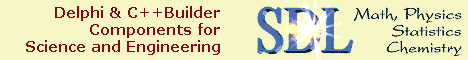

 Bash Guide for Beginners
Bash Guide for Beginners  The Bash environment
The Bash environment  Variables
Variables  Special Parameters
Special Parameters





 Bash Guide for Beginners
Bash Guide for Beginners  The Bash environment
The Bash environment  Variables
Variables  Special Parameters
Special Parameters
