| Linux Know-How provides a collection of introductory texts on often needed Linux skills. |
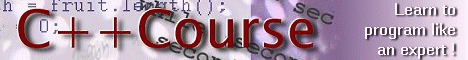
|

Home  Bash Guide for Beginners Bash Guide for Beginners  The Bash environment The Bash environment  Shell Expansion Shell Expansion  Tilde expansion Tilde expansion |
|||
| See also: Can I have a GUI login prompt? | |||






|
|||
|
Tilde expansion
If the tilde-prefix is "~+", the value of the shell variable PWD replaces the tilde-prefix. If the tilde-prefix is "~-", the value of the shell variable OLDPWD, if it is set, is substituted. If the characters following the tilde in the tilde-prefix consist of a number N, optionally prefixed by a "+" or a "-", the tilde-prefix is replaced with the corresponding element from the directory stack, as it would be displayed by the dirs built-in invoked with the characters following tilde in the tilde-prefix as an argument. If the tilde-prefix, without the tilde, consists of a number without a leading "+" or "-", "+" is assumed. If the login name is invalid, or the tilde expansion fails, the word is left unchanged. Each variable assignment is checked for unquoted tilde-prefixes immediately following a ":" or "=". In these cases, tilde expansion is also performed. Consequently, one may use file names with tildes in assignments to PATH, MAILPATH, and CDPATH, and the shell assigns the expanded value. Example:
~/testdir will be expanded to $HOME/testdir, so if $HOME is /var/home/franky, the directory /var/home/franky/testdir will be added to the content of the PATH variable.
|
|||
Home  Bash Guide for Beginners Bash Guide for Beginners  The Bash environment The Bash environment  Shell Expansion Shell Expansion  Tilde expansion Tilde expansion |
|||
Last Update: 2005-10-12

