| Linux Know-How provides a collection of introductory texts on often needed Linux skills. |
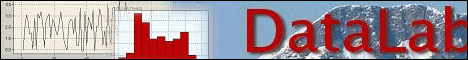
|

Home  Bash Guide for Beginners Bash Guide for Beginners  Regular expressions Regular expressions  What is grep? What is grep? |
||
| See also: Grep and regular expressions, Regular expressions | ||






|
||
|
What is grep?grep searches the input files for lines containing a match to a given pattern list. When it finds a match in a line, it copies the line to standard output (by default), or whatever other sort of output you have requested with options. Though grep expects to do the matching on text, it has no limits on input line length other than available memory, and it can match arbitrary characters within a line. If the final byte of an input file is not a newline, grep silently supplies one. Since newline is also a separator for the list of patterns, there is no way to match newline characters in a text. Some examples:
With the first command, user cathy displays the lines from /etc/passwd containing the string root. Then she displays the line numbers containing this search string. With the third command she checks which users are not using bash, but accounts with the nologin shell are not displayed. Then she counts the number of accounts that have /bin/false as the shell. The last command displays the lines from all the files in her home directory starting with ~/.bash, excluding matches containing history, so as to exclude matches from ~/.bash_history which might contain the same string, in upper or lower cases. Now let's see what else we can do with grep, using regular expressions.
|
||
Home  Bash Guide for Beginners Bash Guide for Beginners  Regular expressions Regular expressions  What is grep? What is grep? |
||
Last Update: 2010-12-16

