| Linux Know-How provides a collection of introductory texts on often needed Linux skills. |
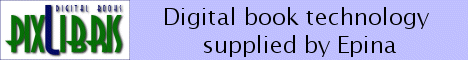
|

Home  Firewall and Proxy Server Firewall and Proxy Server  SOCKS Proxy Server SOCKS Proxy Server  Configuring the Proxy Server Configuring the Proxy Server |
|
| See also: The Socks Proxy Server | |






|
|
|
Configuring the Proxy ServerThe SOCKS program needs two separate configuration files. One to tell the access allowed, and one to route the requests to the appropriate proxy server. The access file should be housed on the server. The routing file should be housed on every UNIX machine. The DOS and, presumably, Macintosh computers will do their own routing.
The Access FileWith socks4.2 Beta, the access file is called "sockd.conf".It should contain 2 lines, a permit and a deny line. Each line will have three entries:
The identifier is either permit or deny. You should have both a permit and a deny line. The IP address holds a four byte address in typical IP dot notation. I.E. 192.168.1.0. The address modifier is also a typical IP address four byte number. It works like a netmask. Envision this number to be 32 bits (1s or 0s). If the bit is a 1, the corresponding bit of the address that it is checking must match the corresponding bit in the IP address field. For instance, if the line is:
permit 192.168.1.23 255.255.255.255
it will permit only the IP address that matches every bit in 192.168.1.23, eg, only 192.168.1.3. The line:
permit 192.168.1.0 255.255.255.0
will permit every number within group 192.168.1.0 through 192.168.1.255, the whole C Class domain. One should not have the line:
permit 192.168.1.0 0.0.0.0
as this will permit every address, regardless. So, first permit every address you want to permit, and then deny the rest. To allow everyone in the domain 192.168.1.xxx, the lines:
permit 192.168.1.0 255.255.255.0
deny 0.0.0.0 0.0.0.0
will work nicely. Notice the first "0.0.0.0" in the deny line. With a modifier of 0.0.0.0, the IP address field does not matter. All 0's is the norm because it is easy to type. More than one entry of each is allowed. Specific users can also be granted or denied access. This is done via ident authentication. Not all systems support ident, including Trumpet Winsock, so I will not go into it here. The documentation with socks is quite adequate on this subject.
The Routing FileThe routing file in SOCKS is poorly named "socks.conf". I say "poorly named" because it is so close to the name of the access file that it is easy to get the two confused. The routing file is there to tell the SOCKS clients when to use socks and when not to. For instance, in our network, 192.168.1.3 will not need to use socks to talk with 192.168.1.1, firewall. It has a direct connection in via Ethernet. It defines 127.0.0.1, the loopback, automatically. Of course you do not need SOCKS to talk to yourself. There are three entries:
Deny tells SOCKS when to reject a request. This entry has the same three fields as in sockd.conf, identifier, address and modifier. Generally, since this is also handled by sockd.conf, the access file, the modifier field is set to 0.0.0.0. If you want to preclude yourself from calling any place, you can do it here. The direct entry tells which addresses to not use socks for. These are all the addresses that can be reached without the proxy server. Again we have the three fields, identifier, address and modifier. Our example would have
direct 192.168.1.0 255.255.255.0
Thus going direct for any on our protected network. The sockd entry tells the computer which host has the socks server daemon on it. The syntax is:
sockd @=<serverlist> <IP address> <modifier> Notice the @= entry. This allows you to set the IP addresses of a list of proxy servers. In our example, we only use one proxy server. But, you can have many to allow a greater load and for redundancy in case of failure. The IP address and modifier fields work just like in the other examples. You specify which addresses go where through these. 6.2.3. DNS from behind a Firewall Setting up Domain Name service from behind a firewall is a relatively simple task. You need merely to set up the DNS on the firewalling machine. Then, set each machine behind the firewall to use this DNS.
|
|
Home  Firewall and Proxy Server Firewall and Proxy Server  SOCKS Proxy Server SOCKS Proxy Server  Configuring the Proxy Server Configuring the Proxy Server |
|
Last Update: 2010-12-16

