| Linux Know-How provides a collection of introductory texts on often needed Linux skills. |
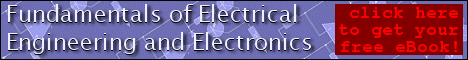
|

Home  Newbie Guide Newbie Guide  Pro & Contra Linux Pro & Contra Linux  Processing MS Word Documents Processing MS Word Documents |
||






|
||
|
Processing MS Word DocumentsIn a large corporate environment, you may have little choice--they locked themselves by cheerful productions of non-portable forms, templates, visual basic-driven web pages and other MS Office-bound "tools". Perhaps a more adequate name for propriatory software would be "lock-in software"?
So, probably you do not need MS Office any more. Download your OO for MS Windows and/or Linux at: http://www.openoffice.org/ Latest MS marketing joke: "Wait, don't install OpenOffice. Microsoft is ALREADY working on a file format that is based on the same principle as that OpenOffice is using. Microsoft will even extend the file format to make it even BETTER." Well, we do not need a better format. We need a open-standard file format.
|
||
Home  Newbie Guide Newbie Guide  Pro & Contra Linux Pro & Contra Linux  Processing MS Word Documents Processing MS Word Documents |
||
Last Update: 2010-12-16

