| Linux Know-How provides a collection of introductory texts on often needed Linux skills. |
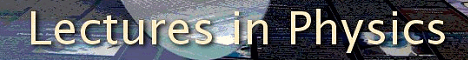
|

Home  Newbie Guide Newbie Guide  Basic Operations Basic Operations  Job scheduling Job scheduling  Background Execution Background Execution |
||
| See also: How to run a program, Scheduled Programs | ||






|
||
|
Background Execution
licq & The process identification number, job_number, is printed on the screen, so you can use it with related commands. The related commands are fg job_number (="foreground", bring the background process back to my immediate view/control, restart it if it was stopped), bg job_number (="background", send the process to the background, restart if it was stopped, exactly as if it was started using &), <Ctrl>z (send the current foreground process to the background and stop it), jobs (list the active jobs), kill process_ID (terminate the process, use the conmmand ps to find the process_ID of the process to kill). To make a background process keep running after you disconnect, you may use the nohup (="no hungup"), for example: nohup make & that maybe compiling a large program.
|
||
Home  Newbie Guide Newbie Guide  Basic Operations Basic Operations  Job scheduling Job scheduling  Background Execution Background Execution |
||
Last Update: 2010-12-16

