Shell Special Characters
Normally, these characters have special meaning to
the shell:
\
' " ` < > | ; <Space> <Tab> <Newline> (
) [ ] ? # $ ^ & * =
Here is the meaning of some of them:
\ ' " and ' are used for quoting.
< and > are used for input/output redirection.
| pipes the output of the command to the left
of the pipe symbol "|" to the input of the command on the
right of the pipe symbol.
; separates multiple commands written on a
single line.
<Space> and <Tab> separate the
command words.
<Newline> completes a command or set
of commands.
( ) enclose command(s) to be launched in a
separate shell (subshell). E.g. ( dir ).
{ } enclose a group of commands to be
launched by the current shell. E.g. { dir }. It needs the spaces.
& causes the preceding command to
execute in the background (i.e., asynchronously, as its own separate
process) so that the next command does not wait for its completion.
* when a filename is expected, it matches
any filename except those starting with a dot (or any part of a
filename, except the initial dot).
? when a filename is expected, it matches
any single character.
[ ] when a filename is expected, it maches
any single character enclosed inside the pair of [ ].
&& is an "AND" connecting
two commands. command1
&& command2 will execute
command2 only if command1 exits with the exit status 0 (no error).
For example: cat
file1 && cat file2 will display
file2 only if displaying file1 succeeded.
|| is an "OR" connecting two
commands. command1
|| command2 will execute command2 only
if command1 exits with the exit status of non-zero (with an error).
For example: cat
file1 || cat file2 will display file2
only if displaying file1 didn't succeed.
= assigns a value to a variable. Example.
The command:
me=blahblah
assigns the value "blahblah" to the variable called "me".
I can print the name of the variable using:
echo
$me
$0
name of the shell or the shell script being executed.
$#
number of the positional parameters to the command
$1
the value of the first positional parameter passed to the command.
$2 is the second positional parameter passed to the command. etc. up
to $9.
$*
expands to all positional parameters passed to the command
$@
expands to all positional parameters passed to the command, but
individually quoted when "$@" is used.
See man
bash if you really need more.
|
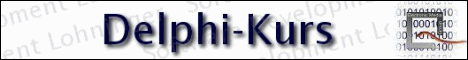

 Newbie Guide
Newbie Guide  Basic Operations
Basic Operations  Shell
Shell  Shell special characters (metacharacters)
Shell special characters (metacharacters)





 Newbie Guide
Newbie Guide  Basic Operations
Basic Operations  Shell
Shell  Shell special characters (metacharacters)
Shell special characters (metacharacters)
