| Linux Know-How provides a collection of introductory texts on often needed Linux skills. |
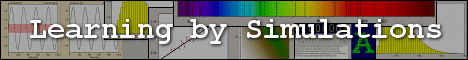
|

Home  Newbie Guide Newbie Guide  Shortcuts and Commands Shortcuts and Commands  Accessing drives/partitions Accessing drives/partitions |
||
| See also: Install floppy | ||






|
||
|
Accessing drives/partitionsmount See here(FAQ.htm#Where_drives) for details on mounting drives. Examples are shown in the next commands. mount -t auto /dev/fd0 /mnt/floppy (as root) Mount the floppy. The directory /mnt/floppy must exist, be empty and NOT be your current directory. No setup in /etc/fstab is necessary because you supplied the command with all the information required and you are a root. The type of the file system will be autodetected. mount -t auto /dev/cdrom /mnt/cdrom (as root) Mount the CD. You may need to create/modify the /dev/cdrom file depending where your CDROM is. The directory /mnt/cdrom must exist, be empty and NOT be your current directory. mount /mnt/floppy (as user or root) Mount a floppy as user. The file /etc/fstab must be set up to do this. The directory /mnt/floppy must not be your current directory. mount /mnt/cdrom (as user or root) Mount a CD as user. The file /etc/fstab must be set up to do this. The directory /mnt/cdrom must not be your current directory. umount /mnt/floppy Unmount the floppy. The directory /mnt/floppy must not be your (or anybody else's) current working directory. Depending on your setup, you might not be able to unmount a drive that was mount by somebody else. mount /mnt/hda1 /mnt/dos_drive1 Mount a DOS (MS Windows) partition from your local hard drive.
|
||
Home  Newbie Guide Newbie Guide  Shortcuts and Commands Shortcuts and Commands  Accessing drives/partitions Accessing drives/partitions |
||
Last Update: 2010-12-16

