| The PNG Guide is an eBook based on Greg Roelofs' book, originally published by O'Reilly. |
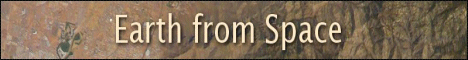
|

Home  An Introduction to PNG An Introduction to PNG  What Is PNG Good For What Is PNG Good For  Interlacing and Progressive Display Interlacing and Progressive Display |
|






|
|
|
Interlacing and Progressive DisplayBut as useful as GIF's interlacing is, it has one big disadvantage: it is not symmetric. In other words, while GIF's first pass consists of one-eighth of the image data, that factor of eight comes entirely at the expense of vertical resolution. Horizontally, every line is at full resolution as soon as it is displayed, which means that each pixel in the first pass is stretched by a factor of eight. Needless to say, this does make text and other features much harder to recognize than they really need to be. PNG's approach to interlacing is two-dimensional and involves no stretching at all on more than half of its passes. Even-numbered passes are stretched, but only by a factor of two--similar to the effect after GIF's third pass. Some applications display only the odd-numbered PNG passes, so their pixels always appear square. In addition, PNG's interlacing consists of seven passes, as opposed to GIF's four. This means that the user will see an overall impression of the image after only one- sixty-fourth of the data has arrived, eight times faster than GIF.[4] In the time it takes GIF to display its first pass, PNG displays four passes--and keep in mind that PNG's fourth pass is only one-quarter as stretched as GIF's first pass, with ``pixels'' that are basically 2 × 4 blocks instead of 1 × 8. As a general rule, text embedded in an interlaced PNG image becomes readable roughly twice as fast as in the identical interlaced GIF, as shown in Figure 1-4. The rows show the respective appearance after one-sixty-fourth, one-thirty-second, one-sixteenth, one-eighth, one-fourth, half, and all of the data has arrived. The first column shows GIF interlacing; the others show PNG interlacing, rendered in various styles: standard blocky rendering, interpolated rendering, and sparse rendering, respectively. Note that the word Interlacing has roughly the same readability in the fifth GIF row, the fourth blocky PNG row, and the third interpolated PNG row. In other words, the GIF text takes two to four times as long to become readable.
|
|
Home  An Introduction to PNG An Introduction to PNG  What Is PNG Good For What Is PNG Good For  Interlacing and Progressive Display Interlacing and Progressive Display |
|
Last Update: 2010-Nov-26


