| The PNG Guide is an eBook based on Greg Roelofs' book, originally published by O'Reilly. |
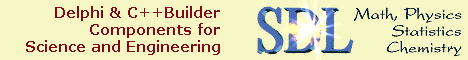
|

Home  Applications Applications  Applications: Image Converters Applications: Image Converters  Image Converters Image Converters |
|






|
|
|
Image Converters
Just as one would like to see certain basic PNG features supported in image editors (which may be thought of as a special case of conversion utilities, converting and optionally modifying a previously saved image file) one would like certain basic PNG features supported in converters. These include:
Clearly, different users have different needs, but fundamental things that should be preserved when converting between image formats include the basic pixel information, transparency, and text. Items in the preceding list that involve optimization and compression of PNG images can be dealt with after the initial conversion is complete, but restoring text or transparency information that was lost in translation is tedious and to be avoided if at all possible. In the next few sections, we will look at a number of conversion utilities in some detail. Most of these are command-line programs--not because we want the reader to suffer,[28] but because dedicated converters such as these typically do the best job and are often capable of batch (automated) conversions. I have also listed many image viewers with conversion capabilities in Chapter 3, "Applications: Image Viewers" and several image editors in Chapter 4, "Applications: Image Editors"; thse are, by necessity, graphical and may be preferable for the casual user.
|
|
Home  Applications Applications  Applications: Image Converters Applications: Image Converters  Image Converters Image Converters |
|
Last Update: 2010-Nov-26

