| The PNG Guide is an eBook based on Greg Roelofs' book, originally published by O'Reilly. |
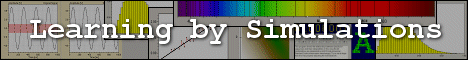
|

Home  Gamma Correction and Precision Color Gamma Correction and Precision Color  Encoding Gamma Encoding Gamma |
|






|
|
|
Encoding GammaThe case of an electronic camera that writes image files directly turns out to be the simplest possibility; as noted earlier, the camera has its own transfer function and exponent, and the camera's manufacturer should know precisely what that exponent is. When the camera saves an image, whether in PNG format or something else, the proper gamma value is simply the one that will make the end-to-end product of exponents equal to the correct constant--which, you'll recall, is around 1.14 in the case of images captured in a TV studio environment and intended for display on a computer system. But even under different lighting conditions, the camera knows what the conditions are and can correct for them accordingly, perhaps via preset gamma settings for half a dozen situations, for example: dimly lit, flash-illuminated, studio lighting, sunny day (high contrast), bright cloudy day (lower contrast), and so on. For images captured with a traditional camera and scanned from a print, the issue is slightly fuzzier. If the scanner writes directly to an image file with no user control of brightness and contrast, the case is exactly analogous to that of the electronic camera: the scanner manufacturer knows what its transfer function is and can encode the proper gamma value in the file. But most scanners operate in conjunction with editing software that allows the user to tweak not only gamma-related settings but also color balance and saturation; this case is more like the first one considered (regardless of whether the user considers himself an ``artist''). Ironically, images that are generated completely artificially are the
most complicated case. Most calculations on artificial scenes,
including those for VRML and ray-traced worlds, are done with ``linear
lighting'' that would correspond to a gamma of 1.0. But in creating
the scene, the artist usually makes adjustments based on how it
displays on her system, and if she happens to use a viewer that
performs no gamma correction, her feedback to the software that
generates the images will be skewed--in effect, she will modify the
colors, textures, lighting, and so forth, so that the gamma value
corresponds to her display system. The solution, of course, is to use
only software that supports gamma correction, both for generating the
images and for viewing them.
|
|
Home  Gamma Correction and Precision Color Gamma Correction and Precision Color  Encoding Gamma Encoding Gamma |
|
Last Update: 2010-Nov-26

