Image Display, Manipulation, and Control
MNG includes nine chunks for manipulating and displaying image objects and
for providing a kind of programmability of the decoder's operations. The most
complex of these is the framing chunk, FRAM. It is used not only to delimit
the chunks that form a single frame, but also to provide rendering information
(including frame boundaries, where clipping occurs) and timing and
synchronization information for subsequent frames. Included in FRAM's timing and
synchronization information is a flag that allows the user to advance frames, which would be
necessary in a slide show or business presentation that accompanies a live
speaker.
The CLIP chunk provides an alternate and more precise method for specifying
clipping boundaries. It can affect single objects or groups of objects, not
just complete frames, and it can be given both as absolute pixel coordinates
and in terms of a relative offset from a previous CLIP chunk. Images that
are affected by a CLIP chunk will not be visible outside the clipping boundary,
which allows for windowing effects.
The LOOP and ENDL chunks are possibly the most powerful of all MNG chunks.
They provide one of the most fundamental programming functions, the ability
to repeat one or more image-affecting actions many times. I mentioned earlier
that 16million.mng, the MNG image with all possible 24-bit colors in it,
makes use of a pair of loops; those loops are the principal reason the complete
image can be stored in less than 500 bytes. Without the ability to repeat the
same copy-and-paste commands by looping several thousand times, the MNG version
would be at least three times the size of the original PNG (close to 1,000
times its actual size)--unless the PNG version were simply
renamed with a .mng extension.
In addition to a simple iteration count, which can go as high as two
billion, the LOOP chunk can provide either the decoder or the user
discretionary control over terminating the loop early. It also allows
for control via signals (not necessarily Unix-style signals) from an
external program; for example, this capability might be invoked by a
program that monitors
an infrared port, thus enabling the user to
control the MNG decoder via a standard television remote control.
Often used in conjunction with loops and clipping is the MOVE chunk,
one of MNG's big advantages over animated GIFs. As one might expect, MOVE
allows one or more already defined image objects to be moved, either to an
absolute position or relative to the previous position of each object.
Together with LOOP and ENDL, MOVE provides the basis for animating sprites.
Thus, one might imagine a small Christmas MNG, where perhaps half a dozen
poses of a single reindeer are cloned, positioned appropriately
(with transparency for overlaps, of course!), and looped at slightly different
rates in order to create the illusion of eight tiny reindeer galloping
independently across the winter sky.[97]
Up until now, we've glossed over the issue of how or whether any given image
is actually seen; the implication has been that any image that gets defined
is visible, unless it lies outside the image frame or local clipping region.
But an object-based format should have a way of effectively turning on and
off objects, and that is precisely where the SHOW chunk comes in. It
contains a list of images that are affected and a 1-byte flag indicating
the ``show mode.'' The show-mode flag has two purposes: it can direct the
decoder to modify the potential visibility of each object, and it can direct
the decoder to display each object that is potentially visible. Note that
I say potential visibility; any object outside the clipping region
or frame or completely covered by another object will clearly not be visible
regardless of whether it is ``on.'' Among the show modes SHOW
supports is one that cycles through the images in the specified range, making
one potentially visible and the rest not visible. This is the means by which
a single sprite frame in a multipose animation--such as the reindeer
example--is displayed and advanced.
In order to provide a suitably snowy background for our reindeer example,
MNG provides the background chunk, BACK. As with PNG's bKGD chunk, BACK can
specify a single color to be used as the background in the absence of any
better candidates. But it also can point at an image object to be used as
the background, either tiled or not. And either the background color or the
background image (or both) may be flagged as mandatory, so that even if the
decoder has its own default background, for example, in a web browser, it
must use the contents of the BACK chunk. When both the background color
and the background image are required, the image takes precedence; the color
is used around the edges if the image is smaller than the frame and not tiled,
or if it is tiled but clipped to a smaller region, and it is the ``true''
background with which the image is blended if it has transparency.
Finally, MNG provides a pair of housekeeping chunks, SAVE and SEEK.
Together, they implement a one-entry stack similar to PostScript's gsave and
grestore commands; they can be used to store the state of the MNG stream at
a single point. Typically, this point would represent the end of a prologue
section containing such basic information as gamma and chromaticity, the
default background, any non-changeable images (the poses of our
reindeer, for example), and so forth. Once the SAVE chunk appears--and only
one is allowed--the prologue information is effectively frozen. Some of its
chunks, such as gAMA, may be overridden by later chunks, but they will be
restored as soon as a SEEK chunk is encountered. Any images in the prologue
are fixed for the duration of the MNG stream, although one can always make a
clone of any such image and move that instead.
The SEEK chunk is allowed to appear multiple times, and it is where the real
power lies. As soon as a decoder encounters SEEK, it is allowed to throw out
everything that appeared after the SAVE chunk, flush memory buffers, and so
forth. If a MNG were structured as a long-form story, for example, the SEEK
chunks might be used to delimit chapters or scenes--any props
used for only
one scene could be thrown away, thus reducing the memory burden on the
decoder.
That summarizes the essential structure and capabilities of MNG. I've
skipped over a few chunks, mostly ancillary ones, but the basic ideas have
been covered. So let us now take a look at a few examples.
|
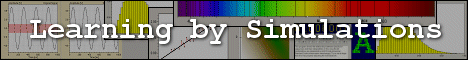

 Multiple-Image Network Graphics
Multiple-Image Network Graphics  MNG Structure
MNG Structure  Image Display, Manipulation, and Control
Image Display, Manipulation, and Control





 Multiple-Image Network Graphics
Multiple-Image Network Graphics  MNG Structure
MNG Structure  Image Display, Manipulation, and Control
Image Display, Manipulation, and Control
