| The PNG Guide is an eBook based on Greg Roelofs' book, originally published by O'Reilly. |
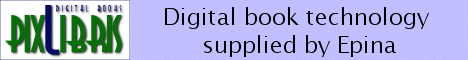
|

Home  Reading PNG Images Reading PNG Images  Compositing and Displaying the Image Compositing and Displaying the Image |
|






|
|
|
Compositing and Displaying the ImageThe compositing step is perhaps interesting; it employs a macro copied from the png.h header file, albeit renamed to avoid problems, should png.h ever be included in the main program file, and using equivalent typedefs:
The unique thing about this macro is that it does exact alpha blending on 8-bit samples (for example, the red components of a foreground pixel and a background pixel) without performing any division. This macro and its 16-bit-per-sample sibling have been tested on a number of PC and workstation architectures and found to be anywhere from 2 to 13 times faster than the standard approach, which divides by 255 or 65,535, depending on sample size. Of course, hardware-assisted alpha compositing will always be faster than doing it in software; many 3D accelerator cards provide this function, and often they can be used even in 2D applications. Approximate methods (which divide by 256 of 65,536 by bit-shifting) are another fast alternative when absolute accuracy is not important, but note that such an approach may leave a visible border between opaque and slightly transparent regions.
|
|
Home  Reading PNG Images Reading PNG Images  Compositing and Displaying the Image Compositing and Displaying the Image |
|
Last Update: 2010-Nov-26

