| Wireles Networking is a practical guide to planning and building low-cost telecommunications infrastructure. See the editorial for more information.... |
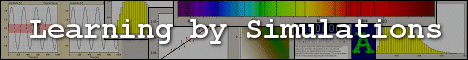
|

Home  Troubleshooting Troubleshooting  Common Network Problems Common Network Problems  Windows Updates Windows Updates |
|






|
|
|
Windows UpdatesThe latest Microsoft Windows operating systems assume that a computer with a LAN connection has a good link to the Internet, and automatically downloads security patches, bug fixes and feature enhancements from the Microsoft Web site. This can consume massive amounts of bandwidth on an expensive Internet link. The two possible approaches to this problem are:
Blocking the Windows updates site on the proxy server is not a good solution because the Windows update service (Automatic Updates) keeps retrying more aggressively, and if all workstations do that, it places a heavy load on the proxy server. The extract below is from the proxy log (Squid access log) where this was done by blocking Microsoft's cabinet (.cab) files. Much of the Squid log looks like this: 2003.4.2 13:24:17 192.168.1.21 http://windowsupdate.microsoft.com/ident.cab While this may be tolerable for a few PC clients, the problem grows significantly as hosts are added to the network. Rather than forcing the proxy server to serve requests that will always fail, it makes more sense to redirect the Software Update clients to a local update server.
|
|
Home  Troubleshooting Troubleshooting  Common Network Problems Common Network Problems  Windows Updates Windows Updates |
|
Last Update: 2007-01-18

