Example Bash script
The mysystem.sh script below executes some well-known commands (date, w, uname, uptime) to display information about you and your machine. tom:~> cat -n mysystem.sh
1 #!/bin/bash
2 clear
3 echo "This is information provided by mysystem.sh. Program starts now."
4
5 echo "Hello, $USER"
6 echo
7
8 echo "Today's date is `date`, this is week `date +"%V"`."
9 echo
10
11 echo "These users are currently connected:"
12 w | cut -d " " -f 1 - | grep -v USER | sort -u
13 echo
14
15 echo "This is `uname -s` running on a `uname -m` processor."
16 echo
17
18 echo "This is the uptime information:"
19 uptime
20 echo
21
22 echo "That's all folks!"
|
A script always starts with the same two characters, "#!". After that, the shell that will execute the commands following the first line is defined. This script starts with clearing the screen on line 2. Line 3 makes it print a message, informing the user about what is going to happen. Line 5 greets the user. Lines 6, 9, 13, 16 and 20 are only there for orderly output display purposes. Line 8 prints the current date and the number of the week. Line 11 is again an informative message, like lines 3, 18 and 22. Line 12 formats the output of the w; line 15 shows operating system and CPU information. Line 19 gives the uptime and load information.
Both echo and printf are Bash built-in commands. The first always exits with a 0 status, and simply prints arguments followed by an end of line character on the standard output, while the latter allows for definition of a formatting string and gives a non-zero exit status code upon failure.
This is the same script using the printf built-in:tom:~> cat mysystem.sh
#!/bin/bash
clear
printf "This is information provided by mysystem.sh. Program starts now."
printf "Hello, $USER.\n\n"
printf "Today's date is `date`, this is week `date +"%V"`.\n\n"
printf "These users are currently connected:\n"
w | cut -d " " -f 1 - | grep -v USER | sort -u
printf "\n"
printf "This is `uname -s` running on a `uname -m` processor.\n\n"
printf "This is the uptime information:\n"
uptime
printf "\n"
printf "That's all folks!\n"
|
Creating user friendly scripts by means of inserting messages is treated in Chapter 8.
 | Standard location of the Bourne Again shell |
|---|
| |
This implies that the bash program is installed in /bin. |
 | If stdout is not available |
|---|
| |
If you execute a script from cron, supply full path names and redirect output and errors. Since the shell runs in non-interactive mode, any errors will cause the script to exit prematurely if you don't think about this. |
The following chapters will discuss the details of the above scripts.
|
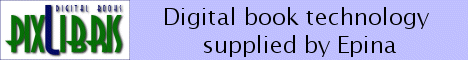

 Bash Guide for Beginners
Bash Guide for Beginners  Bash and Bash scripts
Bash and Bash scripts  Developing good scripts
Developing good scripts  An example Bash script
An example Bash script





 Bash Guide for Beginners
Bash Guide for Beginners  Bash and Bash scripts
Bash and Bash scripts  Developing good scripts
Developing good scripts  An example Bash script
An example Bash script


