| Linux Know-How provides a collection of introductory texts on often needed Linux skills. |
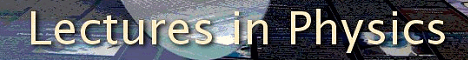
|

Home  Newbie Guide Newbie Guide  Before Linux Installation Before Linux Installation  Upgrading Linux Upgrading Linux |
||
| See also: How do I download Linux? | ||






|
||
|
Upgrading LinuxFor a full system upgrade (updated distribution CDs, .e.g., RH7.0->RH7.2), "follow the time-honoured principle of upgrading Unix systems: do a fresh, 'clean' install and add back your data. Yes, we're talking about reformatting your partitions and installing from scratch." (the quote from: http://www.northernjourney.com/opensource/newbies/newb025.html). Thoughtful partitioning of your hard drive will facilitate future upgrades, because your data files can be preserved in your "home" directory. A checklist I made for myself when upgrading:
ls /home/maria/* -l (check the user ID for account "maria" in the file listing of her home directory), useradd maria -u 503 (create a user acount "maria" with with an example uid "503"). The users will have to select new passwords. If I had lots of users, instead of re-creation of all the accounts I would edit the old and new versions of three files: /etc/passwd, /etc/shadow and /etc/group and copy-paste the relevant user information from the old files to their newer versions (one lines per user in each of the two files, one line per group in the third file).
cd /home/maria rm -fr .kde
cd /home/maria chown -R maria * chgrp -R maria *
|
||
Home  Newbie Guide Newbie Guide  Before Linux Installation Before Linux Installation  Upgrading Linux Upgrading Linux |
||
Last Update: 2010-12-16

