| Linux Know-How provides a collection of introductory texts on often needed Linux skills. |
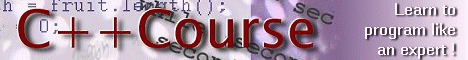
|

Home  Newbie Guide Newbie Guide  Linux Resources Linux Resources  Any Linux reading materials? Any Linux reading materials? |
|
| See also: Installation Manuals | |






|
|
|
Any Linux reading materials?This guide is not sufficient? :) The RedHat Linux distribution CDs contain lots of documentation. Part of it is in html format and part in plain text format. You can read it all from under DOS or MS Windows before you install Linux. For example, a soft-copy of the RedHat manual can be viewed with any MS Windows-based html browser, e.g. Netscape for Windows or MS Internet Explorer. Just access the file D:\doc\rhmanual\manual\index.html. (assuming your CDROM is drive D under MS Windows). Also, check the directory \doc\LDP for the excellent Linux Documentation Project manuals. For example, you can browse the Linux System Administrators' Guide by accessing the file \doc\LDP\sag\sag.html with your favorite html browser. Also, check the directory \doc\HOWTO for the HOWTO documents, the directory \doc\HOWTO\mini for the MINIHOWTOs and the directory \doc\FAQ for a set of FAQs on different topics (FAQ="frequently asked questions"). For example, these commands will let you read the Linux-FAQ document (plain-text format) from under DOS: D: cd \doc\FAQ\txt edit Linux-FAQ Under Linux, you can read the same documentation from the CD using, for example, this command: lynx /mnt/cdrom/doc/rhmanual/manual/index.html This will start lynx, a simple text-mode html browser, to view the RedHat manual. Please note that under Linux, the CD must be mounted first, and the example above assumes that the mountpoint is the directory /mnt/cdrom/. You can also use Netscape for Linux, StarOffice or any other html browser to view the RedHat manual and other documentation in the html format. You can read plain-text documents from the CD under Linux using, for example, these commands:
cd /mnt/cdrom/doc/FAQ/txt/ less Linux-FAQ (The less command lets you scroll through the contents of a text file.) After installing Linux, the documentation, whatever part of it you installed, is in the directory /usr/doc/ or /usr/share/doc. If you didn't install the documentation, consider installing everything now, it may be worth it. For example, the directory /usr/doc/LDP contains the Linux Documentation Project manuals. These commands will let you browse the Linux System Administrators' Guide: cd /usr/share/doc/LDP/sag lynx sag.html Also, check /usr/share/doc/HOWTO for the HOWTO documents, and /usr/share/doc/HOWTO/mini for the MINIHOWTOs. The location of the documentation is sometimes /usr/doc. For more or updated documentation, see http://www.ibiblio.org/mdw/index.html
|
|
Home  Newbie Guide Newbie Guide  Linux Resources Linux Resources  Any Linux reading materials? Any Linux reading materials? |
|
Last Update: 2010-12-16

