| Linux Know-How provides a collection of introductory texts on often needed Linux skills. |
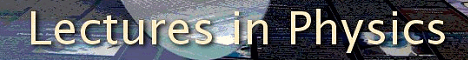
|

Home  Newbie Guide Newbie Guide  Shortcuts and Commands Shortcuts and Commands  Intro Intro |
|






|
|
|
IntroThis is a practical selection of the commands we use most often, find useful, and which came on our Linux distribution CDs (RedHat or Mandrake). Press <Tab> on the empty command line to see the listing of all available commands (on your PATH). On my small home system, it says there are 3786 executables on my PATH. Many of these "commands" can be accessed from your favourite GUI front-end (probably KDE or Gnome) by clicking appropriate menu, icon, or button. They can all be run from the command line (unless you didn't install the package, but they all came on my Linux CDs). Programs that require GUI have to be run from under the GUI, for example from a terminal opened in kde or gnome (e.g., konsole or xterm). Some more advanced (less useful for a newbie?) tools are described in the Part Learning with Linux of this Guide.
|
|
Home  Newbie Guide Newbie Guide  Shortcuts and Commands Shortcuts and Commands  Intro Intro |
|
Last Update: 2010-12-16

