Notes for the UNIX Clueless
LINUX IS CASE-SENSITIVE. For example:
Mozilla, MOZILLA, mOzilla, and mozilla would be four different
commands (but of the four, only mozilla is available on my system).
Also my_filE,my_file, and my_FILE are three different files. Your
user login name and password are also case sensitive. (This goes
with the tradition of UNIX and the "c" programming
language being case sensitive.)
Filenames can be up to 256 characters long
and can contain letters, numbers, "." (dots), "_"
(underscores), "-" (dashes), plus some other
non-recommended characters.
Files with names starting with "."
are normally not shown by the ls (list) or dir command. Think of
these "dot" files as "hidden". Use ls -a (list
with the option "all") to see these files.
"/" is an equivalent to DOS "\"
(root directory, meaning the parent of all other directories, or a
separator between a directory name and a subdirectory or filename).
For example, try cd /usr/doc.
Under Linux, all directories appear under a
single directory tree (there are no DOS-style drive letters). This
means directories and files from all physical devices (plus network
file systems) are merged into this single-view tree.
In a configuration file, a line starting
with # is a comment. When changing a configuration file, don't
delete old settings--comment out the original lines with #. Always
insert a short comment describing what you have done (for your own
benefit!).
Linux is inherently multi-user. Your
personal settings (and all other personal files) are in your home
directory which is /home/your_user_login_name. Many settings are
kept in files with names starting with a dot "."so as to
keep them out of your way (see point 3 above). You have to login
to do anything.
System-wide settings are kept in the
directory /etc .
Under Linux, as in any multiuser operating
system, directories and files have an owner and a set of
permissions. You will typically be allowed to write only to your
home directory which is /home/your_user_login_name. Learn to use
the file permissions else you will be constantly annoyed with
Linux.
Command options are introduced by a dash,
"-", followed by a single letter (or -- when the option
is more than one letter). Thus "-" is an equivalent of
DOS's switch "/". For example, try rm –help.
Type command& (the command name followed
by an &) to start a command in the background. This is usually
the preferred way of starting a program from the X-window terminal.
|
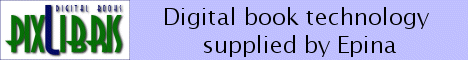

 Newbie Guide
Newbie Guide  Shortcuts and Commands
Shortcuts and Commands  Notes for the UNIX Clueless
Notes for the UNIX Clueless





 Newbie Guide
Newbie Guide  Shortcuts and Commands
Shortcuts and Commands  Notes for the UNIX Clueless
Notes for the UNIX Clueless
