| The PNG Guide is an eBook based on Greg Roelofs' book, originally published by O'Reilly. |
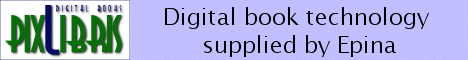
|

Home  Applications Applications  WWW Browsers and Servers WWW Browsers and Servers  WWW Servers WWW Servers  ``Standard'' Servers ``Standard'' Servers |
|






|
|
|
``Standard'' Serversimage/png png or: type=image/png exts=png The latter format is used by Netscape servers, but for any server, the correct format should be obvious from the other entries in the file (search for the image/gif or image/jpeg lines and use one of them as a template). Apache can also be configured via its srm.conf file (or, if AllowOverride FileInfo has been specified, in .htaccess files in individual directories) with the following line: AddType image/png png Once a change to the configuration files has been made, the server will need to be signaled to reread them. For some Unix servers, this can be done via the kill -HUP command, but restarting the server is a more portable method. Check the server's documentation for the recommended approach.
|
|
Home  Applications Applications  WWW Browsers and Servers WWW Browsers and Servers  WWW Servers WWW Servers  ``Standard'' Servers ``Standard'' Servers |
|
Last Update: 2010-Nov-26

