| The PNG Guide is an eBook based on Greg Roelofs' book, originally published by O'Reilly. |
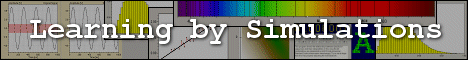
|

Home  Applications Applications  WWW Browsers and Servers WWW Browsers and Servers  WWW Servers WWW Servers  Internet Information Server Internet Information Server |
|






|
|
|
Internet Information Server
Since this setup takes place on the server itself, the application associated with the media type is not particularly important; it merely enables someone sitting at the server console to double-click on a PNG image to view it. The app can be any PNG-aware image viewer, including Netscape Navigator, but (as I noted before) not Microsoft's own Internet Explorer 4.0. Setting up the media type is all that is required for basic, standards-compliant operation, but due to a bug that appears to exist in all PNG-supporting versions of Netscape's browser prior to 4.51 (and also due to particularly strict syntax checking on the part of Microsoft's server), IIS by default will refuse to serve PNG images to versions of Navigator up through 4.5. Instead, it returns an error (``HTTP/1.1 406 No acceptable objects were found,'' similar to the ``404 Not found'' error that is familiar to many web surfers), which Navigator renders as its broken-image icon. The cause is apparently a broken header that Netscape clients send as part of their HTTP content negotiation with the server: Accept: image/gif, image/x-xbitmap, image/jpeg, image/pjpeg image/png Note the missing comma after image/pjpeg. Because of this error, IIS does not recognize that image/png is an acceptable media type, and it therefore returns an error message instead of the image. Reportedly, there is some form of workaround that involves tweaking the
IIS-related parts of the Windows registry on the server, but as of early
1999, no one has yet come forth with the magic information.
Semi-informed guesses include the possibilities of relaxing the strict HTTP
syntax checking or of turning off content negotiation altogether, but it
is not known whether either of these options actually exists in the server.[17]
|
|
Home  Applications Applications  WWW Browsers and Servers WWW Browsers and Servers  WWW Servers WWW Servers  Internet Information Server Internet Information Server |
|
Last Update: 2010-Nov-26

