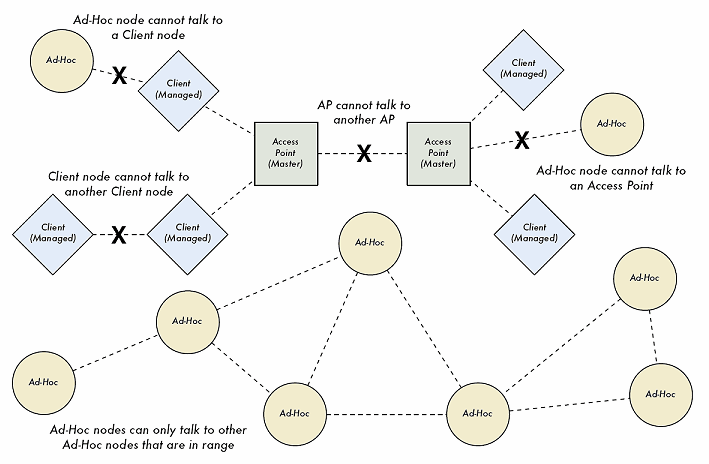| Wireles Networking is a practical guide to planning and building low-cost telecommunications infrastructure. See the editorial for more information.... |

|

Home  Network Design Network Design  IEEE 802.11 Wireless Networks IEEE 802.11 Wireless Networks |
|||
| See also: Masquerading Access Point, Wireless Networking Protocols | |||






|
|||
|
IEEE 802.11 Wireless NetworksBefore packets can be forwarded and routed to the Internet, layers one (the physical) and two (the data link) need to be connected. Without link local connectivity, network nodes cannot talk to each other and route packets. To provide physical connectivity, wireless network devices must operate in the same part of the radio spectrum. As we saw in chapter two, this means that 802.11a radios will talk to 802.11a radios at around 5GHz, and 802.11b/g radios will talk to other 802.11b/g radios at around 2.4GHz. But an 802.11a device cannot interoperate with an 802.11b/g device, since they use completely different parts of the electromagnetic spectrum. More specifically, wireless cards must agree on a common channel. If one 802.11b radio card is set to channel 2 while another is set to channel 11, then the radios cannot communicate with each other. When two wireless cards are configured to use the same protocol on the same radio channel, then they are ready to negotiate data link layer connectivity. Each 802.11a/b/g device can operate in one of four possible modes:
When implementing a point-to-point or point-to-multipoint link, one radio will typically operate in master mode, while the other(s) operate in managed mode. In a multipoint-to-multipoint mesh, the radios all operate in ad-hoc mode so that they can communicate with each other directly.
It is important to keep these modes in mind when designing your network layout. Remember that managed mode clients cannot communicate with each other directly, so it is likely that you will want to run a high repeater site in master or ad-hoc mode. As we will see later in this chapter, ad-hoc is more flexible but has a number of performance issues as compared to using the master / managed modes. Now that your wireless cards are providing physical and data link connectivity, they are ready to start passing around packets on layer 3: the internet-working layer.
|
|||
Home  Network Design Network Design  IEEE 802.11 Wireless Networks IEEE 802.11 Wireless Networks |
|||
Last Update: 2007-01-24