| Wireles Networking is a practical guide to planning and building low-cost telecommunications infrastructure. See the editorial for more information.... |
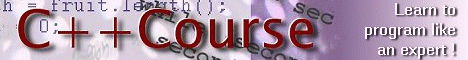
|

Home  Network Design Network Design  Mesh networking with OLSR Mesh networking with OLSR  Practice Practice |
|
| See also: A Simple olsrd.conf, Using OLSR on Ethernet and Multiple Interfaces | |






|
|
|
PracticeOlsrd implements IP-based routing in a userland application - installation is pretty easy. Installation packages are available for OpenWRT, AccessCube, Mac OS X, Debian GNU/Linux and Windows. OLSR is a standard part of Metrix Pebble. If you have to compile from source, please read the documentation that is shipped with the source package. If everything is configured properly all you have to do is start the olsr program. First of all, it must be ensured that every node has a unique statically assigned IP-Address for each interface used for the mesh. It is not recommended (nor practicable) to use DHCP in an IP-based mesh network. A DHCP request will not be answered by a DHCP server if the node requesting DHCP needs a multihop link to connect to it, and applying dhcp relay throughout a mesh is likely impractical. This problem could be solved by using IPv6, since there is plenty of space available to generate a unique IP from the MAC address of each card involved (as suggested in "IPv6 Stateless Address Autoconfiguration in large mobile ad hoc networks" by K. Weniger and M. Zitterbart, 2002). A wiki-page where every interested person can choose an individual IPv4 address for each interface the olsr daemon is running on may serve the purpose quite well. There is just not an easy way to automate the process if IPv4 is used. The broadcast address should be 255.255.255.255 on mesh interfaces in general as a convention. There is no reason to enter the broadcast address explicitly, since olsrd can be configured to override the broadcast addresses with this default. It just has to be ensured that settings are the same everywhere. Olsrd can do this on its own. When a default olsrd configuration file is issued, this feature should be enabled to avoid confusion of the kind 'why can't the other nodes see my machine?!?" Now configure the wireless interface. Here is an example command how to configure a WiFi card with the name wlan0 using Linux: iwconfig wlan0 essid olsr.org mode ad-hoc channel 10 rts 250 frag 256 Verify that the wireless part of the WiFi card has been configured so it has an ad-hoc connection to other mesh nodes within direct (single hop) range. Make sure the interface joins the same wireless channel, uses the same wireless network name ESSID (Extended Service Set IDentifier) and has the same Cell-ID as all other WiFi-Cards that build the mesh. Many WiFi cards or their respective drivers do not act compliant to the 802.11 standard for ad-hoc networking and thus may fail miserably to connect to a cell. They may be unable to connect to other devices on the same table, even if they are set up with the correct channel and wireless network name. They may rather confuse other cards that behave according to the standard by creating their own Cell-ID on the same channel with the same wireless network name. WiFi cards made by Intel that are shipped with Centrino Notebooks are notorious to do this. You can check this out with the command iwconfig when using GNU-Linux. Here is the output on my machine:
wlan0 IEEE 802.11b ESSID:"olsr.org"
Mode:Ad-Hoc Frequency:2.457 GHz Cell: 02:00:81:1E:48:10
Bit Rate:2 Mb/s Sensitivity=1/3
Retry min limit:8 RTS thr=250 B Fragment thr=256 B
Encryption key:off
Power Management:off
Link Quality=1/70 Signal level=-92 dBm Noise level=-100 dBm
Rx invalid nwid:0 Rx invalid crypt:28 Rx invalid frag:0
Tx excessive retries:98024 Invalid misc:117503 Missed beacon:0
It is important to set the 'Request To Send' threshold value RTS for a mesh. There will be collisions on the radio channel between the transmissions of nodes on the same wireless channel, and RTS will mitigate this. RTS/CTS adds a handshake before each packet transmission to make sure that the channel is clear. This adds overhead, but increases performance in case of hidden nodes -and hidden nodes are the default in a mesh! This parameter sets the size of the smallest packet (in bytes) for which the node sends RTS. The RTS threshold value must be smaller than the IP-Packet size and the 'Fragmentation threshold' value -here set to 256 -otherwise it will be disabled. TCP is very sensitive to collisions, so it is important to switch RTS on. Fragmentation allows to split an IP packet in a burst of smaller fragments transmitted on the medium. This adds overhead, but in a noisy environment this reduces the error penalty and allows packets to get through interference bursts. Mesh networks are very noisy because nodes use the same channel and therefore transmissions are likely to interfere with each other. This parameter sets the maximum size before a data packet is split and sent in a burst -a value equal to the maximum IP packet size disables the mechanism, so it must be smaller than the IP packet size. Setting fragmentation threshold is recommended. Once a valid IP-address and netmask is assigned and the wireless interface is up, the configuration file of olsrd must be altered in order that olsrd finds and uses the interfaces it is meant to work on. For Mac OS-X and Windows there are nice GUI's for configuration and monitoring of the daemon available. Unfortunately this tempts users that lack background knowledge to do stupid things -like announcing black holes. On BSD and Linux the configuration file /etc/olsrd.conf has to be edited with a text editor.
|
|
Home  Network Design Network Design  Mesh networking with OLSR Mesh networking with OLSR  Practice Practice |
|
Last Update: 2007-01-25

