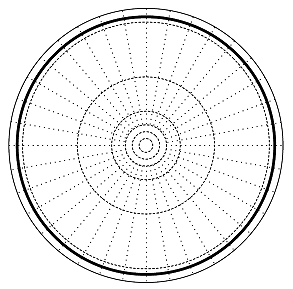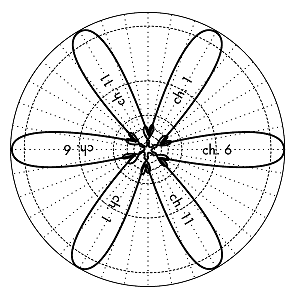Avoiding Noise
The unlicensed ISM and U-NII bands represent a very tiny piece of the known electromagnetic spectrum. Since this region can be utilized without paying license fees, many consumer devices use it for a wide range of applications. Cordless phones, analog video senders, Bluetooth, baby monitors, and even microwave ovens compete with wireless data networks for use of the very limited 2.4GHz band. These signals, as well as other local wireless networks, can cause significant problems for long range wireless links. Here are some steps you can use to reduce reception of unwanted signals.
- Increase antenna gain on both sides of a point-to-point link. Antennas not only add gain to a link, but their increased directionality tends to reject noise from areas around the link. Two high gain dishes that are pointed at each other will reject noise from directions that are outside the path of the link. Using omnidirectional antennas will receive noise from all directions.
- Don't use an amplifier. As we will see in chapter four, amplifiers can make interference issues worse by indiscriminately amplifying all received signals, including sources of interference. Amplifiers also cause interference problems for other nearby users of the band.
- Use sectorials instead of using an omnidirectional. By making use of several sectorial antennas, you can reduce the overall noise received at a distribution point. By staggering the channels used on each sectorial, you can also increase the available bandwidth to your clients.
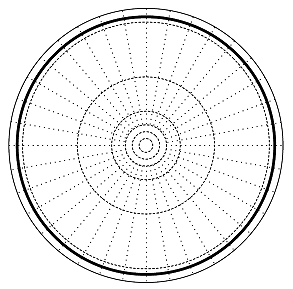 |
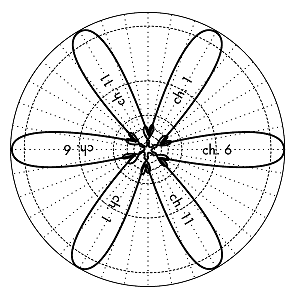 |
An omnidirectional antenna receives
noise from all directions |
Multiple sectorial antennas help to mitigate noise
and add additional bandwidth |
Figure 3.10: A single omnidirectional antenna vs. multiple sectorials. |
- Use the best available channel. Remember that 802.11b/g channels are 22Mhz wide, but are only separated by 5MHz. Perform a site survey (as detailed in chapter eight), and select a channel that is as far as possible from existing sources of interference. Remember that the wireless landscape can change at any time as people add new devices (cordless phones, other networks, etc.) If your link suddenly has trouble sending packets, you may need to perform another site survey and pick a different channel.
- Use smaller hops and repeaters, rather than a single long distance shot. Keep your point-to-point links as short as possible. While it may be possible to create a 12km link that cuts across the middle of a city, you will likely have all kinds of interference problems. If you can break that link into two or three shorter hops, the link will likely be more stable. Obviously this isn't possible on long distance rural links where power and mounting structures are unavailable, but noise problems are also unlikely in those settings.
- If possible, use 5.8GHz, 900MHz, or another unlicensed band. While this is only a short term solution, there is currently far more consumer equipment installed in the field that uses 2.4GHz. Using 802.11a or a 2.4GHz to 5.8GHz step-up device will let you avoid this congestion altogether. If you can find it, some old 802.11 equipment uses unlicensed spectrum at 900MHz (unfortunately at much lower bit rates). Other technologies, such as Ronja (ronja.twibright.com) use optical technology for short distance, noise-free links.
- If all else fails, use licensed spectrum. There are places where all available unlicensed spectrum is effectively used. In these cases, it may make sense to spend the additional money for proprietary equipment that uses a less congested band. For long distance point-to-point links that require very high throughput and maximum uptime, this is certainly an option. Of course, these features come at a much higher price tag compared to unlicensed equipment.
To identify sources of noise, you need tools that will show you what is happening in the air at 2.4GHz. We will see some examples of these tools in chapter six.
|
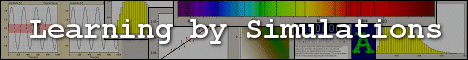

 Network Design
Network Design  Link Planning
Link Planning  Avoiding Noise
Avoiding Noise





 Network Design
Network Design  Link Planning
Link Planning  Avoiding Noise
Avoiding Noise