| Wireles Networking is a practical guide to planning and building low-cost telecommunications infrastructure. See the editorial for more information.... |
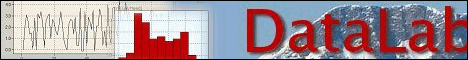
|

Home  Networking Hardware Networking Hardware  Building an AP from a PC Building an AP from a PC  Introduction Introduction |
|






|
|
|
Building an AP from a PCUnlike consumer operating systems (such as Microsoft Windows), the GNU/ Linux operating system gives a network administrator the potential for full access to the networking stack. One can access and manipulate network packets at any level from the data-link layer through the application layer. Routing decisions can be made based on any information contained in a network packet, from the routing addresses and ports to the contents of the data segment. A Linux-based access point can act as a router, bridge, fire-wall, VPN concentrator, application server, network monitor, or virtually any other networking role you can think of. It is freely available software, and requires no licensing fees. GNU/Linux is a very powerful tool that can fill a broad variety of roles in a network infrastructure. Adding a wireless card and Ethernet device to a PC running Linux will give you a very flexible tool that can help you deliver bandwidth and manage your network for very little cost. The hardware could be anything from a recycled laptop or desktop machine to an embedded computer, such as a Linksys WRT54G or Metrix networking kit. In this section we will see how to configure Linux in the following configurations:
Consider these recipes as a starting point. By building on these simple examples, you can create a server that fits precisely into your network infrastructure.
|
|
Home  Networking Hardware Networking Hardware  Building an AP from a PC Building an AP from a PC  Introduction Introduction |
|
Last Update: 2007-01-18

