Threats to the Network
One critical difference between Ethernet and wireless is that wireless networks are built on a shared medium. They more closely resemble the old network hubs than modern switches, in that every computer connected to the network can “see” the traffic of every other user. To monitor all network traffic on an access point, one can simply tune to the channel being used, put the network card into monitor mode, and log every frame. This data might be directly valuable to an eavesdropper (including data such as email, voice data, or online chat logs). It may also provide passwords and other sensitive data, making it possible to compromise the network even further. As we'll see later in this chapter, this problem can be mitigated by the use of encryption.
Another serious problem with wireless networks is that its users are relatively anonymous. While it is true that every wireless device includes a unique MAC address that is supplied by the manufacturer, these addresses can often be changed with software. Even given the MAC address, it can be very difficult to judge where a wireless user is physically located. Multipath effects, high gain antennas, and widely varying radio transmitter characteristics can make it impossible to determine if a malicious wireless user is sitting in the next room or is in an apartment building a mile away.
While unlicensed spectrum provides a huge cost savings to the user, it has the unfortunate side effect that denial of service (DoS) attacks are trivially simple. By simply turning on a high powered access point, cordless phone, video transmitter, or other 2.4GHz device, a malicious person could cause significant problems on the network. Many network devices are vulnerable to other forms of denial of service attacks as well, such as disassociation flooding and ARP table overflows.
Here are several categories of individuals who may cause problems on a wireless network:
- Unintentional users. As more wireless networks are installed in densely populated areas, it is common for laptop users to accidentally associate to the wrong network. Most wireless clients will simply choose any available wireless network when their preferred network is unavailable. The user may then make use of this network as usual, completely unaware that they may be transmitting sensitive data on someone else's network. Malicious people may even take advantage of this by setting up access points in strategic locations, to try to attract unwitting users and capture their data.
The first step in avoiding this problem is educating your users, and stressing the importance of connecting only to known and trusted networks. Many wireless clients can be configured to only connect to trusted networks, or to ask permission before joining a new network. As we will see later in this chapter, users can safely connect to open public networks by using strong encryption.
- War drivers. The “war driving” phenomenon draws its name from the popular 1983 hacker film, “War Games”. War drivers are interested in finding the physical location of wireless networks. They typically drive around with a laptop, GPS, and omnidirectional antenna, logging the name and location of any networks they find. These logs are then combined with logs from other war drivers, and are turned into graphical maps depicting the wireless “footprint” of a particular city.
The vast majority of war drivers likely pose no direct threat to networks, but the data they collect might be of interest to a network cracker. For example, it might be obvious that an unprotected access point detected by a war driver is located inside a sensitive building, such as a government or corporate office. A malicious person could use this information to illegally access the network there. Arguably, such an AP should never have been set up in the first place, but war driving makes the problem all the more urgent. As we will see later in this chapter, war drivers who use the popular program NetStumbler can be detected with programs such as Kismet. For more information about war driving, see sites such as www.wifimaps.com, www.nodedb.com, or www.netstumbler.com .
- Rogue access points. There are two general classes of rogue access points: those incorrectly installed by legitimate users, and those installed by malicious people who intend to collect data or do harm to the network. In the simplest case, a legitimate network user may want better wireless coverage in their office, or they might find security restrictions on the corporate wireless network too difficult to comply with. By installing an inexpensive consumer access point without permission, the user opens the entire network up to potential attacks from the inside. While it is possible to scan for unauthorized access points on your wired network, setting a clear policy that prohibits them is very important.
The second class of rogue access point can be very difficult to deal with. By installing a high powered AP that uses the same ESSID as an existing network, a malicious person can trick people into using their equipment, and log or even manipulate all data that passes through it. Again, if your users are trained to use strong encryption, this problem is significantly reduced.
- Eavesdroppers. As mentioned earlier, eavesdropping is a very difficult problem to deal with on wireless networks. By using a passive monitoring tool (such as Kismet), an eavesdropper can log all network data from a great distance away, without ever making their presence known. Poorly encrypted data can simply be logged and cracked later, while unencrypted data can be easily read in real time.
If you have difficulty convincing others of this problem, you might want to demonstrate tools such as Etherpeg (www.etherpeg.org) or Driftnet (www.ex-parrot.com/~chris/driftnet/). These tools watch a wireless network for graphical data, such as GIF and JPEG files. While other users are browsing the Internet, these tools simply display all graphics found in a graphical collage. I often use tools such as this as a demonstration when lecturing on wireless security. While you can tell a user that their email is vulnerable without encryption, nothing drives the message home like showing them the pictures they are looking at in their web browser.
Again, while it cannot be completely prevented, proper application of strong encryption will discourage eavesdropping.
This introduction is intended to give you an idea of the problems you are up against when designing a wireless network. Later in this chapter, we will look at tools and techniques that will help you to mitigate these problems.
|
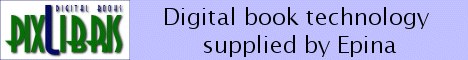

 Security
Security  Threats to the Network
Threats to the Network





 Security
Security  Threats to the Network
Threats to the Network
